-
Shop Categories
- New Products
- Back In Stock
- Featured Products
- Closeout Deals
- Refer a Friend
- Digital FPV Gear
- FPV Starter Packages
-
FPV Video Components
- Goggles & Displays
- Airplanes & Related
- Multirotor & Related
- Batteries & Power
- Propellers & Adapters
-
Electronics & Wiring
- RC Radios
- ESCs
- Motors & Motor Parts
- Servos
- Hardware
- Tools
- Race Gear & Swag
- STEM and Educational
- Enterprise Drone Products
- US HAM Video TX
- Home
- FPV Video Components
- OSD, DVR, Ground Station
- Flight Controllers & OSD
- Matek RC Helicopter Flybarless Controller G474-HELI
Matek RC Helicopter Flybarless Controller G474-HELI
by Matek Systems
$48.99
In Stock
- Brand: Matek Systems
- Model: G474-HELI
- RMRC Win: 85877
- Shipping Weight: 0.095
- Country of Origin: CN
- Copy Referral Link
The Matek G474-HELI is a high-performance flybarless flight controller designed specifically for RC helicopters. Equipped with the powerful STM32G474CE MCU running at 170MHz and 512KB Flash memory, this controller ensures smooth and responsive control for both 2S and 6S LiPo battery setups. Its advanced sensors, including the ICM42688-P IMU and SPL06 barometer, provide exceptional stability and precision during flight.
This flight controller features 3 UART ports, 1 I2C interface, and 8 PWM outputs suitable for 4 servos, 2 motors, RPM signals, and LED control. The integrated 128MB Flash (1G-bit NAND) blackbox allows for extensive flight data logging. With an input voltage range of 5.4V to 30V (2S to 6S LiPo), the G474-HELI supports a wide array of power configurations. The onboard BEC provides 5V at 2A for the flight controller and peripherals, while a separate BEC delivers up to 5A continuous (8A peak) for servos, with selectable voltage options of 5V or 7.2V.
The G474-HELI comes preloaded with Rotorflight firmware, offering pilots unmatched precision and responsiveness. Its compact design, measuring 38 x 26 x 13 mm and weighing just 15g without pins, makes it an ideal choice for various RC helicopter models. The package includes a PicoBlade 1.25mm servo adapter, JST-GH cables, and unsoldered Dupont 2.54 pins for customizable setup.
Specifications:
- MCU: STM32G474CE, 170MHz Cortex-M4, 512KB Flash
- IMU: ICM42688-P
- Barometer: SPL06
- Blackbox: 128MB Flash (1G-bit NAND)
- Interfaces:
- 3x UARTs (1, 2, 3)
- 1x I2C
- 8x PWM (4x Servos, 2x Motors, RPM, LED)
- 2x ADC (VBAT, Current)
- USB Type-C (USB 2.0)
- Electrical Characteristics:
- Input Voltage Range: 5.4V
30V (26S LiPo) - No integrated current sensor; supports external 3.3V-based current sensor
- Battery Voltage Divider: 1K:10K (Scale 110)
- BEC 5V 2A for flight controller and peripherals
- BEC Vx 5A continuous, 8A peak for servos (selectable 5V or 7.2V)
- 3.3V 300mA
- Input Voltage Range: 5.4V
- Physical:
- Mounting: 20 x 20mm, Φ4mm with Grommets Φ3mm
- Dimensions: 38 x 26 x 13 mm
- Weight: 15g (without pins)
- Firmware/Config: Rotorflight / MATEKG474HELI
| Name | Value |
|---|---|
| MANUFACTURER | Matek Systems |
| MOUNTING SIZE | Custom |
Related Products
FAST SHIPPING FROM OHIO
109 Innovation Ct Ste C, Delaware, OH 43015, United States | +1(740)-936-4500
Have questions or feedback? Let us know!
You can also contact us at support@readymaderc.com.
Or give us a call at +1(740)-936-4500.
- Flat Spin
- New Products
- Back In Stock
- Featured Products
- Closeout Deals
- Refer a Friend
- Digital FPV Gear
- FPV Starter Packages
- FPV Video Components
- Goggles & Displays
- Airplanes & Related
- Multirotor & Related
- Batteries & Power
- Propellers & Adapters
- Electronics & Wiring
- RC Radios
- ESCs
- Motors & Motor Parts
- Servos
- Hardware
- Tools
- Race Gear & Swag
- STEM and Educational
- Enterprise Drone Products
- US HAM Video TX
- Back
- Cameras & Related
- Transmitters
- Receivers
- Goggles & Displays
- Antennas & Adapters
- OSD, DVR, Ground Station
- Back
- RC Transmitters
- RC Receivers
- UHF 433 900 - RC Systems
- RC Radio Accessories
- Telemetry & Data Links
- Back
- Airplane Motors - Brushless
- ESCs
- Servos
- Servo Extensions and Cables
- RC Receivers
- OSD & Flight Controllers
- OSD/FC Sensors & Parts


 Matek AP_Periph GNSS GPS M10-L4-3100
Matek AP_Periph GNSS GPS M10-L4-3100
 Matek GNSS GPS Module, SAM-M10Q
Matek GNSS GPS Module, SAM-M10Q
 Matek GPS and Compass Module M10Q-5883
Matek GPS and Compass Module M10Q-5883
 Matek GPS & Compass Module M9N-5883
Matek GPS & Compass Module M9N-5883


