RadioMaster ELRS USB UART Flasher
by RadioMaster
$11.99
In Stock
- Brand: RadioMaster
- Model: HP0157.USBUART-V2
- RMRC Win: 85701
- Shipping Weight: 0.062
- Country of Origin: CN
- Copy Referral Link
When upgrading ELRS receivers, there are primarily two options: Wi-Fi and Serial Port. While Wi-Fi upgrading is very user-friendly and doesn't require additional accessories, it can be susceptible to failures caused by unstable networks.
For a more reliable and professional upgrade experience, RadioMaster ExpressLRS UART Flasher is your solution. This dongle is designed specifically for ELRS receiver serial port upgrades, providing a dependable and professional solution for flashing or recovering receivers with a bad flash.
Features
- Equipped with multiple protective circuits, including overcurrent and reverse protection
- Optionable 3.3V and 5V output voltage
- Standard 2.54mm pins
- RM-CRSF JST-GH interface output for versatile connectivity with compatible ER series receivers
- Featuring a spring-loaded pin socket for enhanced convenience
- Comes with DuPont wires for easy testing
Compatible Receivers
Using 2.54mm pin output and spring-loaded pin adapter or Test hook adapters:
Using regular 2.54mm pin output (Servo plugs):
- ER3C-i 2.4GHz ELRS PWM Receiver
- ER5C-i 2.4GHz ELRS PWM Receiver
- ER4 2.4GHz ELRS PWM Receiver
- ER5A 2.4GHz PWM Receiver
- ER5A V2 2.4GHz PWM Receiver
- ER5C 2.4GHz PWM Receiver
- ER5C V2 2.4GHz PWM Receiver
- ER6G & ER6GV ELRS PWM Receiver
Please note: The second channel is repurposed as a serial TX, connected to the RX port of the serial port tool. The third channel is repurposed as RX, connected to the TX port of the serial port tool.
Firmware upgraded by RM-CRSF interface output:
Please note: The above receivers can be connected to the receiver's CRSF port by using a 4-wire CRSF cable.
How to upgrade firmware
1. Connect the Serial Port Cable with receiver
2. Press the receiver's BOOT button, and insert the serial port tool into your computer
3. Follow the ELRS upgrade tool's instructions to complete the upgrade
Download
Package Includes
- 1 * RadioMaster ExpressLRS USB Uart Flashing Tool
- 1 * Pogo Probe
- 1 * 1.25mm Serial Port Cable - Type A
- 1 * 2.54mm Serial Port Cable - Type B
- 1 * Serial Port Test Hook - White
- 1 * Serial Port Test Hook - Green
- 1 * Serial Port Test Hook - Red
- 1 * Serial Port Test Hook - Black
- 1 * User Card
| Name | Value |
|---|---|
| MANUFACTURER | RadioMaster |
| PROTOCOL | ELRS |
Related Products
Also ordered with:
109 Innovation Ct Ste C, Delaware, OH 43015, United States | +1(740)-936-4500


 RadioMaster 2.4G ELRS EP2 Nano Receiver
RadioMaster 2.4G ELRS EP2 Nano Receiver
 RadioMaster 2.4G ELRS EP1 Nano Receiver
RadioMaster 2.4G ELRS EP1 Nano Receiver